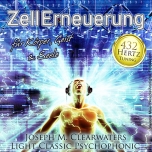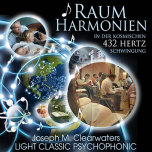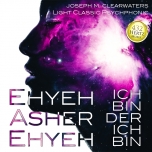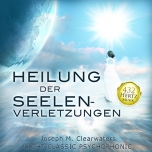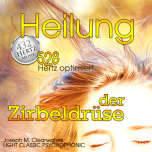Help | FAQs
General Questions & Answers (FAQs)
► Our music is only allowed for private use - for commercial purposes please read here under licenses.
► Pay with PayPal:
If you want to pay with PayPal, it is important that the mandatory fields (marked red) in your customer account
of the music pharmacy are completely filled out.
This is especially the case for customers who used to log in only with a password and e-mail address.
Please complete your details in the mandatory fields and there will be no complications in the payment process with PayPal in the future.
It is quite simple!
Scroll down on this page and inform yourself under the point: "Change your personal data".
► How to download your order:
1. Click on <Login> in the upper right corner and then on <Login>.
2. Now click <My Account>.
3. You are now on <Your personal page>.
4. Below you can see <My orders>. Please click on <Show all orders>.
5. You will get to <Your placed orders> and see your order with the order number, please click on <View> here.
6. At the bottom, under <Downloads> the ordered music pieces are listed in red letters.
7. Click on each individual piece of music, a new window opens after each click and asks for "open" or "save".
8. Select Save and the respective song will be saved in the download folder of your PC, you can use it immediately after saving each song.
► Why can't I complete my order?
If you cannot complete an order, it is usually because in the step in which you select the payment method, you have forgotten to tick the checkbox at the very bottom, with which you assure that you accept the terms and conditions, as well as additionally the check mark for the cancellation instruction with an MP3 order. Please read the terms and conditions and the cancellation policy and check the box. You can then place your order.
► Change your personal data:
It is quite simple:
1. Please log in to the music pharmacy using your previous e-mail address and password.
2. In the upper menu bar, click <My Account>.
3. You are now on <Your personal page>.
4. Now select <Edit account data>.
5. Make the desired changes, scroll down and click on <Update>, the changes are saved.
► Problem with your Apple device?
Apple devices have a very "idiosyncratic" philosophy about storing and playing music files outside of iTunes on their devices.
As a result, any complications with Apple devices may not be due to the technology of the music pharmacy.
The problem is the handling of Apple devices. We provide "normal" mp3 files.
We recommend storing the order on a conventional laptop or PC (family, acquaintances) and transferring it from there to your Apple device.
Below are two Apple programs that you can download and install from the Applestore to listen to mp3 files that are not from iTunes:
One is called "isaveit", the other "documents".
You would have to search the Internet for instructions on these programs. Since these programs are always changed quickly, we cannot give any instructions.
► Instructions on how to unsubscribe from our newsletter:
1. Click <Newsletter> in the top menu bar.
2. Enter your <E-Mail address> with which you receive our newsletter.
3. Set a checkmark at <Delete> by clicking on it.
4. Now click on the button <Send>.
5. Above the field with your e-mail adress appears: Your e-mail address has been successfully deleted from our newsletter database.